If you’re having trouble logging into your NCEdCloud account, you’re not alone. Whether you’re a student, teacher, or school administrator in North Carolina, forgetting your password can be frustrating. The good news is that Reset NCEdCloud password is quick and easy and in this step-by-step guide, we’ll show you exactly how to do it in 2025.

This article covers:
- Step-by-step instructions for resetting your password
- Password policy requirements
- What to do if you’re locked out
- Common issues and how to fix them
What Is NCEdCloud?
NCEdCloud is North Carolina’s official cloud-based Identity and Access Management (IAM) platform used to log in to services like PowerSchool, Canvas, Schoolnet, and Clever. It provides secure single sign-on (SSO) to thousands of students and educators across the state.
Because security is a priority, it’s important to follow the correct process when you need to Reset NCEdCloud Password.
How to Reset NCEdCloud Password (Students & Staff)
There are two main ways to Reset NCEdCloud Password, depending on whether your account has a self-service option or needs to be reset by a school administrator.
Method 1: Self-Service Password Reset
If your account has been set up with security questions, you can reset your password on your own.

Step-by-Step Instructions:
- Go to my.ncedcloud.org
- Click on “Forgot My Password” below the login button.
- Enter your Username (Student UID or Staff UID).
- Click “Next”.
- Answer your security questions correctly.
- Set your new password following NCEdCloud’s password rules.
- Click “Submit” to complete the reset.
💡 Tip: If you get your security answers wrong too many times, your account may lock. See the troubleshooting section below.
Password Policy Requirements
When resetting your password, it must meet these guidelines:
| Requirement | Description |
|---|---|
| Minimum Length | 8 characters |
| Uppercase Letter | At least one (A–Z) |
| Lowercase Letter | At least one (a–z) |
| Number | At least one (0–9) |
| No User Info | Cannot contain username or real name |
Method 2: Ask a School Administrator
If you didn’t set up security questions or can’t remember your answers:
- Contact your school’s data manager, teacher, or IT support staff.
- Ask them to manually reset your NCEdCloud password from their admin dashboard.
- They will give you a temporary password that you’ll use to log in.
- After logging in, you’ll be prompted to create a new password.
🔐 Note: K–5 students usually receive passwords directly from their teachers and cannot reset them via the self-service option.
Reset Password via RapidIdentity App (Optional)
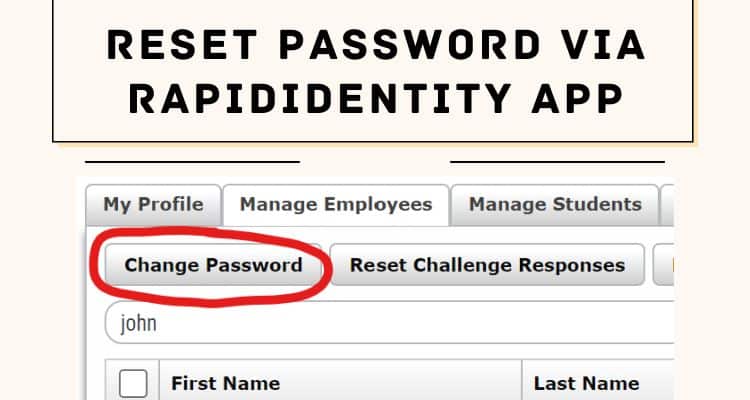
If you use the RapidIdentity mobile app:
- Open the app and tap “Forgot Password”.
- Enter your NCEdCloud username.
- Follow the same process as the web portal.
📲 The app supports password resets but only for accounts with self-service enabled.
Common Issues & Troubleshooting
| Problem | Solution |
|---|---|
| Forgot answers to security questions | Contact school administrator to reset manually |
| Account locked after too many attempts | Wait 10 minutes and try again, or ask your IT staff for help |
| MFA (Multi-Factor Authentication) error | Make sure your device clock is accurate; resync authenticator app |
| Password reset not working | Ensure new password meets all policy requirements |
Contact Support
If you’re still having issues:
- Visit the official NCEdCloud support page
- Reach out to your school’s IT help desk or media coordinator
- Use the NCEdCloud ServiceNow portal (for school admins)
Pro Tips for Managing Your Password
- Set easy-to-remember but secure passwords (e.g., mix of words + numbers).
- Avoid using the same password for other services.
- Write your password down securely or use a password manager.
- Change your password every few months for better security.
Final Thoughts
Reset NCEdCloud Password is a simple task if you follow the right steps. Whether you’re a middle school student or a district-level educator, keeping your account secure ensures smooth access to essential educational tools across North Carolina.
Bookmark this page or share it with others who might need help with their login!
Need more NCEdCloud help?
👉 Explore our other guides on NCEdCloud Login and using the RapidIdentity App.